HOW TO PREPARE FOR A VIDEO JOB INTERVIEW
Video interviews are becoming more common in hiring processes. It’s cost-saving, more efficient and especially when it’s a question of jobs abroad. Even though video interviews might differ a bit from phone interviews or face to face interviews, most things remain the same. You will still be asked the same standard questions so do your homework beforehand. Learn about the company, check the job description and prepare to explain your motivation and know what skills you want to highlight during the interview. We have another blog post with tips on how to prepare for an interview, if you want to check that out, and below we have listed the most important things you additionally should do when you are preparing for a live video interview.
Treat it like it’s a face to face interview
Even though you perhaps are doing the interview from your home, maybe the living room, don’t get too comfortable. Wear the same thing you would have worn in a face to face interview, this way you subconsciously prepare for work and not relaxation, and you give a better impression of yourself to the one interviewing.
Use a laptop if possible
Don’t use a tablet or a phone camera if you can avoid it. It looks more professional when you can sit down in front of a steady camera. If you have to use a phone or tablet, set it up in front of you in a horizontal position, try to avoid holding it in your hand and definitely do not walk around with the phone in your hand (or sitting in public transport or your car).
Check your tech (Skype or Google Hangouts)
Make sure your technology is working in good time before it’s time for the interview.
If you are using Skype, log in to your account beforehand to check that it works properly and that you are logged in to the same account you’ve informed the recruiter.
Ensure that the internet connection is stable.
Check that the camera works.
Check that the microphone works.
Find a flattering angle and good lighting, e.g. don’t have a strong back light like a window behind you, you will appear dark on camera.
Have a neutral and clean background, not too cluttered or showing something that isn’t appropriate.
You can even do a test call with a friend or family member to see that everything, sound and camera, works as it should. Skype also has an in-built service to do test calls.
Make sure the environment is quiet
Find a quiet spot where you are guaranteed there won’t be any disruptive background noise. If you have roommates or other members of the family in the house, let them know you’ll be doing an interview and that they should be quiet. Put your phone away, or at least on silent, and avoid chewing gum during the interview.
Get set up 10 minutes beforehand
Be prepared about 10 minutes before the interview starts. Check your login info and if you know the Skype ID of the person interviewing you, add them on Skype. Close down all other programs and web pages and have a notepad and a pen on your desk. Maybe have a glass of water close by, take a couple of deep breaths to get focused and ease your nerves.
Good luck with the interview!

